myBlueprint+ Release Notes
February 2026 Product Updates
As winter settles in and we kick off a fresh new year, February’s release brings a bundle of updates designed to make the myBlueprint+ experience smoother, clearer, and more supportive of long-term student planning.
From a reimagined resume builder to giving students a more holistic view of their high school journey, this release is all about giving students the tools they need to shine — even in the chilliest months.
myBlueprint+ Updates
Resume Builder
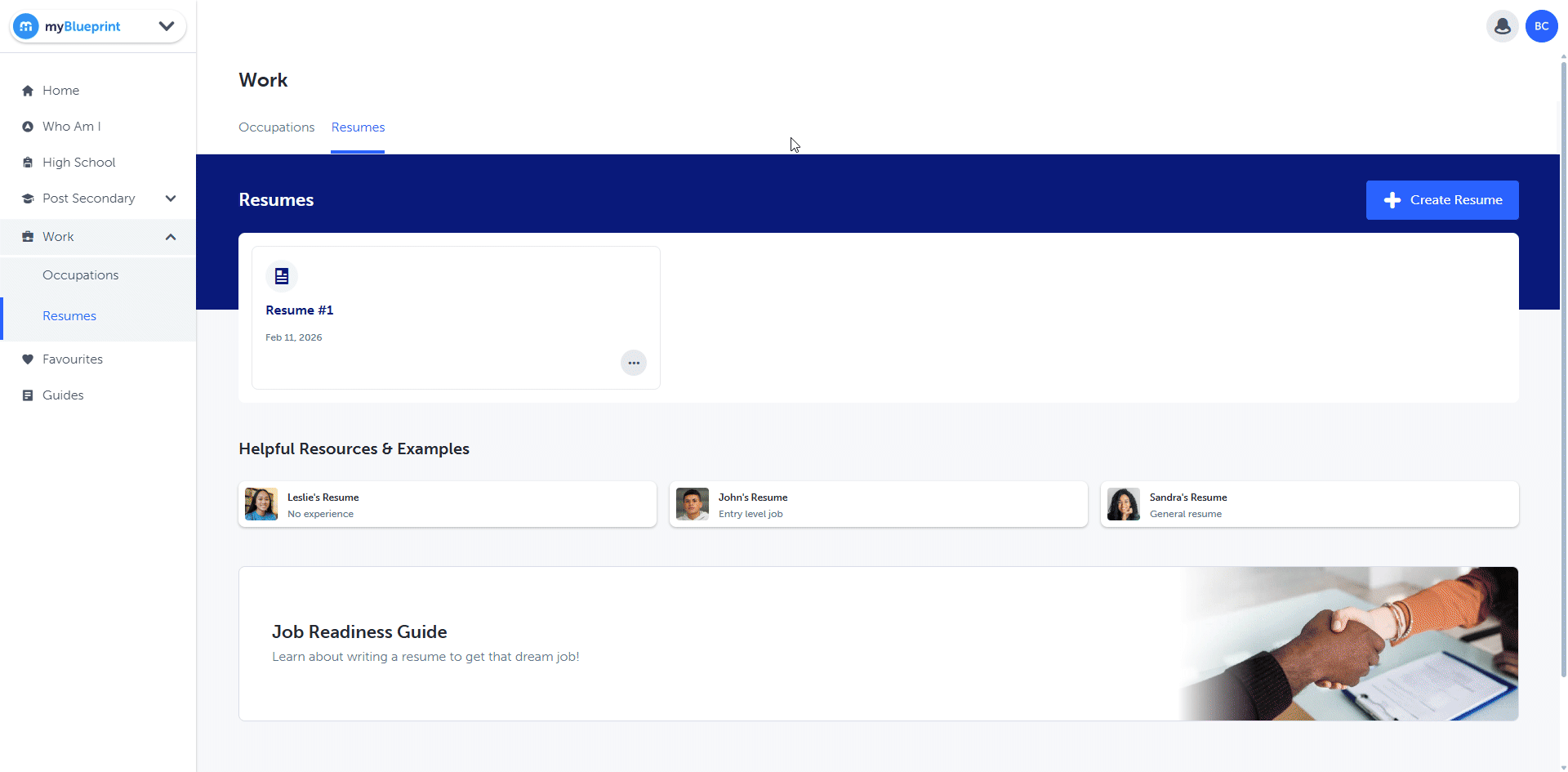
We believe every student should have the tools to showcase their unique skills and story with confidence. Our reimagined Resume Builder moves beyond simple text entry to give students a true "what you see is what you get" experience.
With the new Resume Builder, students can:
- View Live Previews: See changes in real-time as they add experience, skills, and extracurriculars.
- Choose Flexible Layouts & Sleek Templates: Select from a variety of modern, professional designs that ensure every resume looks polished and unique.
- Access Robust Customization Options: Easily reorder sections, change fonts, and adjust formatting to highlight their strongest assets.
- Export to PDF: When they’re ready to apply, students can download a high-quality PDF version of their resume, formatted and ready for submission.
High School Plan - “Plan All Years” View

Great decisions are built on a clear understanding of the past and a focused look at the future. With the addition of the “Plan All Years” View, students can now toggle between focused single-year planning and a holistic, multi-year view to better identify prerequisites and map out their path to graduation.
- The Big Picture: Students’ default view will now show courses taken in previous years alongside the courses selected for upcoming years — all on a single screen.
- **Clearer Sequence Planning: **Having everything visible on the screen will make it easier for students to identify missing prerequisites and corequisites across all grades.
- Improved Decision Making: By seeing their four-year plan in its entirety, students can make more informed decisions during course selection.
Course Selection Updates
As always, we've been hard at work behind the scenes making sure your experience is as smooth as possible. We know that course selection season is a busy time for staff, so we've added several quality-of-life improvements to help you manage your workflow, including:
- More Flexibility when Reviewing Course Submissions: We’ve added a new "Submit Without Approval" button for Counsellors, while keeping the existing “Submit With Approval” button intact. This gives you the option to submit courses on behalf of a student while keeping the approval workflow separate.
- Multi-Grade Filtering: To help you manage larger cohorts, you can now filter by multiple grades at once when reviewing course submissions.
- Filter by Current School: For students moving between schools, you can now filter course submissions by their Current School (if provided by your SIS), making it easier to stay organized.
Stay tuned for more information on upcoming releases. For the latest myBlueprint+ resources, video tutorials, and webinars, check out the** myBlueprint+ PD Guide for SD22, SD67 & SD69. **
SpacesEDU Updates
Competency Framework
Introducing the Competency Framework, a powerful new tool designed to support your district's competency-based education initiatives within SpacesEDU Portfolios. Building upon previously released assessment features for teachers, the competency framework is a customizable foundation that brings your Portrait of a Graduate, core competencies, or capstone project assessments to life in a way that's meaningful for both educators and students.
With the Competency Framework, educators and students can:
- Build flexible assessment structures with 1-level frameworks (competency only) or 2-level frameworks (competency + skills/sub-competencies) to match your district's unique needs.
- Enable student self-assessment so learners can identify which competencies their work reflects and evaluate their own progress, fostering greater metacognition and autonomy.
- Customize language and content with different terminology for students and teachers, plus grade band support to ensure age-appropriate guidance and resources.
Already have a competency framework or CBE initiative in place? Our success specialists will work with you to build a custom framework using our dedicated framework builder, tailored specifically to your district's goals. You can include custom resource links, define grade bands, and configure optional assessment settings—all within a single district-wide framework.
This is just the foundation. As we continue developing the Competency Framework, you'll see even more ways to align portfolio work with your district's vision for student success and competency development.
Reporting Space Quality of Life Updates
With intuitive workflows being top of mind, these **Reporting Space **updates include a streamlined workspace with a refreshed user interface for writing reports.
Key improvements include:
- **Full-Screen Report Writing Panel - **You asked, we listened! Writing reports now feels much more spacious. With the new full-screen panel, teachers get an uncluttered canvas for reviewing student work, organization, and for drafting comments that lean into report writing preferences, whether this is student-by-student or subject-by-subject. No more tight text boxes or feeling cramped — just space to breathe and write with clarity. This has been one of the most celebrated updates in early feedback, and we’re excited for you to experience it.
- Easy student switching so teachers can move between students without having to close and reopen individual records—removing significant friction from the workflow.
- Persistent save buttons that follow you as you scroll, eliminating the need to scroll back to the top to preserve your progress.
- Section pinning to keep your focus on a specific section (Eg. Summary Statement, Area of Learning) while working through reports.
- Admin flexibility with the ability to un-approve a Reporting Space much more easily.
These improvements are designed to keep the focus on what matters most—providing meaningful feedback to students and families.
Centrally Added Summary Statement Headers in the Reporting Space
Centrally Added Summary Statement headers in the Reporting Space are designed to bring consistency and alignment to reporting across your district in SpacesEDU. Think of it as a way to ensure all teachers are speaking the same language when it comes to student progress, while still maintaining the flexibility to adapt to individual classroom needs.
We recognize that many schools are finding teachers create different headers for their Reporting Space Summary Statements, which can lead to inconsistency across classes and grade levels. It’s also an additional communication piece to teachers when striving for consistency in naming practices. With this update, we’re making things even easier!. Districts can define a set of official Summary Statement headers that will be added to your District Settings in the Reporting Space, ready to be used by all teachers. Teachers can still remove Summary Statements that may not be applicable to their specific class, ensuring the right balance between district alignment and classroom autonomy.
Districts can work with their success specialist to configure official Summary Statement headers that reflect district reporting practices and priorities. Once set up, these will be available in all teachers’ Reporting Space Settings, creating greater consistency without adding extra work.
Additional Updates
- Preserved Page Position in Portfolio Table & Proficiency Report
- Navigating between views is now smoother. When you move from the Portfolio Table into a student’s portfolio (or from the Proficiency Report into a student’s report feed), you’ll be back on the exact page you were on when you return — no more being reset to page 1.
- Preserved Filters Across Portfolio & Reporting Views
- Filters will now stay applied as you move between views. Whether you’re filtering the Portfolio Table or the Proficiency Report, entering a student view and returning will no longer clear your filters, helping you work more efficiently.
- Bulk Remove Proficiencies in GrowthBook
- Bulk Apply now works both ways. In addition to adding proficiencies in bulk, teachers can now bulk remove proficiencies — making cleanup and adjustments much faster.
October 2025 Updates
As the leaves fall and the Halloween spirit creeps in, this release is full of treats (no tricks!) to make your myBlueprint+ experience smoother, faster, and a little more magical. From improvements to the Admin account to automatically saving your Spaces and Portfolio comments as drafts, this month’s updates are here to make your work easier — so you can focus on the things that matter most, like teaching!
myBlueprint+ updates
Admin Account Updates

Managing student plans is now even easier. Here’s what’s new in admin accounts:
- High School Plan Access: Administrators at schools and districts without the Course Selection Module will now have access to their students’ High School Plans directly from the Admin Account.
- **Smooth Navigation: **Jump between different students’ High School Plans and Submissions with handy Previous and Next buttons. Navigating student plans has never been easier.
- Course Submission Report: Administrators at schools and districts licensing the Course Selection Module can now download a Course Submission Report outlining each student’s submission status and the course selections at a glance.
Graduation Progress - Additional Requirements Tracking

Keeping track of graduation requirements just got a whole lot easier.
Several non-credit graduation requirements, like British Columbia’s Grade 10 Literacy Assessment, now appear in the High School Plan’s Graduation Progress Tracker. These will be a mix of requirements that are automatically checked against the courses students have in their High School Plans and non-course requirements that students can check off on their own to indicate completion.
Add Programs, Occupations, and Who Am I as Posts

Students can now take their career exploration one step further!
Programs, Occupations, and Who Am I assessment results can now be added directly to Spaces and Portfolios as posts. From there, students can customize, reflect, and showcase their career exploration, making learning more personal and meaningful.

Guides

Students will gain access to the **Guides **in our resource library, which cover a variety of topics including Pathway Opportunities, Job Readiness, and Financial Literacy.
SpacesEDU Updates
Feedback Companion
Introducing the Feedback Companion, a brand-new feature designed to transform how educators provide feedback! Think of it as your personal comment bank to help you provide feedback more efficiently.
With the Feedback Companion, educators can:
- Add feedback instantly to activities, posts, and messages.
- Use templates & sentence starters to speed up personalized feedback.
- Reuse content effortlessly without switching between tools and platforms. These comments can continue to be used year to year as well.
- Streamline reporting workflows by building a personalized comment bank tied to specific subjects, skills, and competencies for formative and summative reporting.
Already have an existing comment bank you use in Microsoft Word, Google Docs, or another word processor? Simply upload a DOCX or TXT file to the Feedback Companion, and it will automatically create a list of comments for you to use within your account. All in just a couple of clicks!
This is only the beginning - future updates will bring even more personalization, AI-powered suggestions, and integrated content creation tools to make feedback faster, smarter, and more impactful.
Drawing Tool for Android and Apple Apps
The Drawing Tool is now available on Android and Apple apps for both teachers and students!
Teachers and students will now find a new drawing tool as they create new posts or activity submissions on the platform. They’ll have access to a pencil, eraser, shapes, lines, arrows, and a text tool.
We’re excited for you to give the new drawing tools a try!
Auto-Save Unpublished Comments
No more losing your work! Comments on posts will now save automatically so teachers, students, and families can pick up right where they left off — anytime. Just head back to the post you were commenting on, and it will be right there waiting for you.
Bigger, Better Messages
We’ve increased the character limit for messages from 1,200 to 10,000 characters, giving you the freedom to write as much as you need without worrying about space.
Stay tuned for more information on upcoming releases. For the latest myBlueprint+ resources, video tutorials, and webinars, check out the** myBlueprint+ PD Guide for SD22, SD67 & SD69.
Updated on: 12/02/2026
Thank you!
